| 일 | 월 | 화 | 수 | 목 | 금 | 토 |
|---|---|---|---|---|---|---|
| 1 | ||||||
| 2 | 3 | 4 | 5 | 6 | 7 | 8 |
| 9 | 10 | 11 | 12 | 13 | 14 | 15 |
| 16 | 17 | 18 | 19 | 20 | 21 | 22 |
| 23 | 24 | 25 | 26 | 27 | 28 | 29 |
| 30 |
- 2023년
- 5월
- 개인 프로젝트 - 런앤건
- 10월
- 2024년
- 프로그래머스
- 3월
- 유니티
- 9월
- 백준
- 개인 프로젝트
- 2025년
- 7월
- 코딩 테스트
- todolist
- 수학
- 6월
- 입문
- 1월
- 2월
- 8월
- 단계별로 풀어보기
- 2022년
- 코딩 기초 트레이닝
- C/C++
- 자료 구조
- c++
- 기초
- 다이나믹 프로그래밍
- 골드메탈
- Today
- Total
기록 보관소
[Unity/유니티] 기초-뱀서라이크: 플레이어 무기 장착 표현하기[11+] 본문
개요
유니티 독학을 위해 아래 링크의 골드메탈님의 영상들을 보고 직접 따라 해보면서 진행 상황을 쓰고 배웠던 점을 요약한다.
https://youtube.com/playlist?list=PLO-mt5Iu5TeYI4dbYwWP8JqZMC9iuUIW2
📚유니티 기초 강좌
유니티 게임 개발을 배우고 싶은 분들을 위한 기초 강좌
www.youtube.com
뱀서라이크: 플레이어 무기 장착 표현하기[11+]
1. 양손 배치




2. 반전 컨트롤 구현

//Hand Script
using System.Collections;
using System.Collections.Generic;
using UnityEngine;
public class Hand : MonoBehaviour {
public bool isLeft;
public SpriteRenderer spriter;
SpriteRenderer player;
Vector3 rightPos = new Vector3(0.35f, -0.15f, 0);
Vector3 rightPosReverse = new Vector3(-0.15f, -0.15f, 0);
Quaternion leftRot = Quaternion.Euler(0, 0, -35);
Quaternion leftRotReverse = Quaternion.Euler(0, 0, -135);
void Awake() {
player = GetComponentsInParent<SpriteRenderer>()[1];
}
void LateUpdate() {
bool isReverse = player.flipX;
if (isLeft) { //근접 무기
transform.localRotation = isReverse ? leftRotReverse : leftRot;
spriter.flipY = isReverse;
spriter.sortingOrder = isReverse ? 4 : 6;
}
else { //원거리 무기
transform.localPosition = isReverse ? rightPosReverse : rightPos;
spriter.flipX = isReverse;
spriter.sortingOrder = isReverse ? 6 : 4;
}
}
}
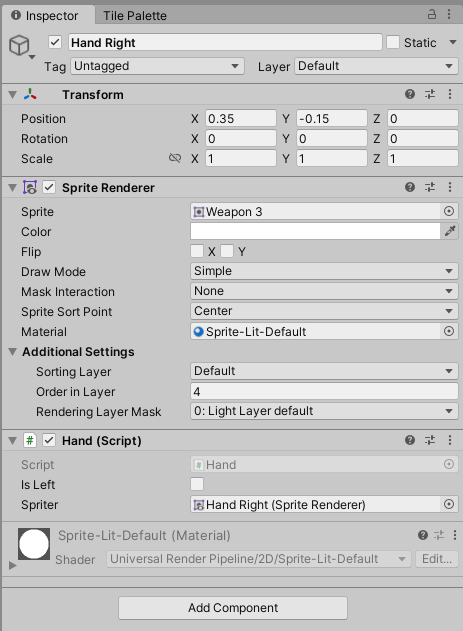



3. 데이터 추가

//ItemData Script
using System.Collections;
using System.Collections.Generic;
using UnityEngine;
[CreateAssetMenu(fileName = "Item", menuName = "Scriptble Object/ItemData")]
public class ItemData : ScriptableObject {
public enum ItemType { Melee, Range, Glove, Shoe, Heal }
[Header("# Main Info")]
public ItemType itemType;
public int itemId;
public string itemName;
public string itemDesc;
public Sprite itemIcon;
[Header("# Level Info")]
public float baseDamage;
public int baseCount;
public float[] damages;
public int[] counts;
[Header("# Weapon")]
public GameObject projectile;
public Sprite hand;
}
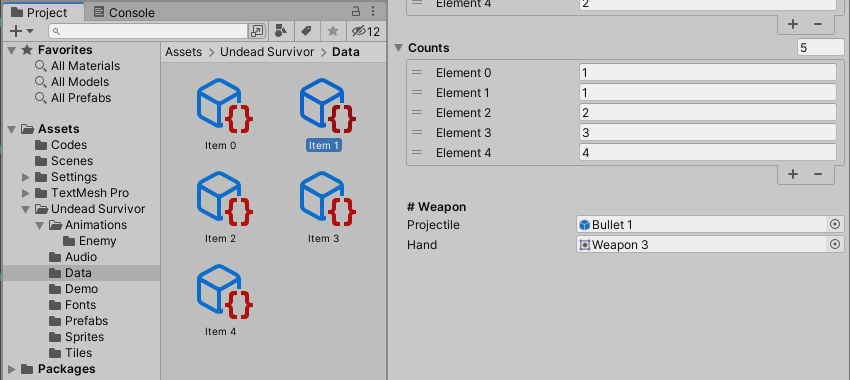
4. 데이터 연동
//Player Script
using System.Collections;
using System.Collections.Generic;
using UnityEngine;
using UnityEngine.InputSystem;
public class Player : MonoBehaviour {
public Vector2 inputVec; //키보드 입력 값 변수
public float speed; //속도 관리 변수
public Scanner scanner;
public Hand[] hands;
Rigidbody2D rigid;
SpriteRenderer spriter;
Animator anim;
void Awake() {
rigid = GetComponent<Rigidbody2D>();
spriter = GetComponent<SpriteRenderer>();
anim = GetComponent<Animator>();
scanner = GetComponent<Scanner>();
hands = GetComponentsInChildren<Hand>(true); //인자의 true를 통해서 비활성화된 오브젝트도 가능
}
void FixedUpdate() {
//위치 이동
Vector2 nextVec = inputVec * speed * Time.fixedDeltaTime;
rigid.MovePosition(rigid.position + nextVec);
}
void OnMove(InputValue value) {
inputVec = value.Get<Vector2>();
}
void LateUpdate() {
anim.SetFloat("Speed", inputVec.magnitude); //Magnitude : 벡터의 순수한 크기 값
if (inputVec.x != 0) {
spriter.flipX = inputVec.x < 0;
}
}
}//Weapon Script
using System.Collections;
using System.Collections.Generic;
using UnityEngine;
public class Weapon : MonoBehaviour {
public int id;
public int prefabId;
public float damage;
public int count;
public float speed;
float timer;
Player player;
void Awake() {
player = GameManager.instance.player;
}
void Update() {
switch (id) {
case 0:
transform.Rotate(Vector3.back * speed * Time.deltaTime);
break;
default:
timer += Time.deltaTime;
if (timer > speed) {
timer = 0f;
Fire();
}
break;
}
// .. Test Code ..
if (Input.GetButtonDown("Jump")) {
LevelUp(10, 1);
}
}
public void LevelUp(float damage, int count) {
this.damage = damage;
this.count += count;
if (id == 0)
Batch();
player.BroadcastMessage("ApplyGear", SendMessageOptions.DontRequireReceiver);
}
public void Init(ItemData data) {
// Basic Set
name = "Weapon " + data.itemId;
transform.parent = player.transform;
transform.localPosition = Vector3.zero;
// Property Set
id = data.itemId;
damage = data.baseDamage;
count = data.baseCount;
for (int index = 0; index < GameManager.instance.pool.prefabs.Length; index++) {
if (data.projectile == GameManager.instance.pool.prefabs[index]) { //프리펩이 같은건지 확인
prefabId = index;
break;
}
}
switch (id) {
case 0:
speed = 150;
Batch();
break;
default:
speed = 0.4f;
break;
}
// Hand Set
Hand hand = player.hands[(int)data.itemType];
hand.spriter.sprite = data.hand;
hand.gameObject.SetActive(true);
//플레이어가 가지고 있는 모든 Gear에 대해 ApplyGear를 실행하게 함. 나중에 추가된 무기에도 영향을 주기 위함.
player.BroadcastMessage("ApplyGear", SendMessageOptions.DontRequireReceiver);
}
void Batch() { //생성된 무기를 배치하는 함수
for (int index = 0; index < count; index++) {
Transform bullet;
if (index < transform.childCount) {
bullet = transform.GetChild(index); //기존 오브젝트가 있으면 먼저 활용
}
else {
bullet = GameManager.instance.pool.Get(prefabId).transform; //모자라면 풀링에서 가져옴
bullet.parent = transform;
}
bullet.localPosition = Vector3.zero; //무기 위치 초기화
bullet.localRotation = Quaternion.identity; //무기 회전값 초기화
Vector3 rotVec = Vector3.forward * 360 * index / count; //개수에 따라 360도 나누기
bullet.Rotate(rotVec);
bullet.Translate(bullet.up * 1.5f, Space.World); //무기 위쪽으로 이동
bullet.GetComponent<Bullet>().Init(damage, -1, Vector3.zero); //-1 is Infinity Per. 무한 관통.
}
}
void Fire() {
if (!player.scanner.nearestTarget)
return;
Vector3 targetPos = player.scanner.nearestTarget.position;
Vector3 dir = targetPos - transform.position;
dir = dir.normalized;
Transform bullet = GameManager.instance.pool.Get(prefabId).transform;
bullet.position = transform.position;
bullet.rotation = Quaternion.FromToRotation(Vector3.up, dir); //FromToRotation(지정된 축을 중심으로 목표를 향해 회전하는 함수
bullet.GetComponent<Bullet>().Init(damage, count, dir);
}
}
+) 번외 : 무기가 목표물을 바라보도록 만들기
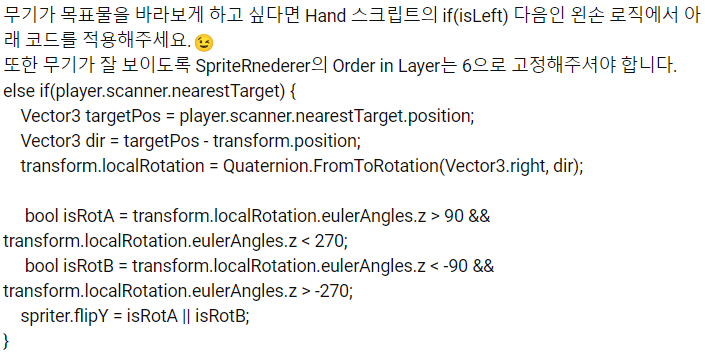
추가 답글에 따르면 해당 파트는 모든 코드(모든 영상) 완성했다는 전제 하에 수정해서 적용할 수 있다고 한다.
나중에 뱀서라이크를 다 완성하면 추가해 봐야겠다.
'유니티 프로젝트 > 뱀서라이크' 카테고리의 다른 글
| [Unity/유니티] 기초-뱀서라이크: 게임 시작과 종료[13] (0) | 2023.07.18 |
|---|---|
| [Unity/유니티] 기초-뱀서라이크: 레벨업 시스템[12] (0) | 2023.07.14 |
| [Unity/유니티] 기초-뱀서라이크: 능력 업그레이드 구현[11] (0) | 2023.07.12 |
| [Unity/유니티] 기초-뱀서라이크: HUD 제작하기[10] (0) | 2023.07.11 |
| [Unity/유니티] 기초-뱀서라이크: 타격감 있는 몬스터 처치 만들기[09] (0) | 2023.07.10 |




